In this video, we show step-by-step how to create DVIRs for the truck and trailer in the Samsara app, including how to mark and resolve defects.
If you have any questions, please reach out to your DM!
In this video, we show step-by-step how to create DVIRs for the truck and trailer in the Samsara app, including how to mark and resolve defects.
If you have any questions, please reach out to your DM!
The app team rolled out new updates to Drive MK last week. In your Extras Menu, you will now see Quick Action buttons that provide a really easy way to notify your driver manager for certain events. Please use these buttons to notify your DM when you are empty – it will help speed up our planning process which means less wait time for you.
*Empty Call
*Loaded Call
*Breakdown Notification
*Directions Request

Drivers who have opted in to push notifications will receive a notification when we add a News Feed article or publish a new resource in the Resource Library. They plan to add a push notification when a driver receives a new load as well.
We revamped the News Feed and Resource Library so that they are easier to navigate and search.
Added emojis so you can react to notes and News Feed Articles
You can click on View Map on your Stops Page and it redirects to CoPilot and plans the trip. You don’t have to manually type in the addresses anymore. Click the video link below to watch.
Drive MK – View Map Links to CoPilot Video
Below is a driver guide for navigating through the hardware and features of the tablet. If you want a hard copy just ask! And please if you have any questions give us a call. We’re here to help!
Samsung Galaxy Tab: User Manual
This document will also be put in the resource library so you can access it whenever you may need it!
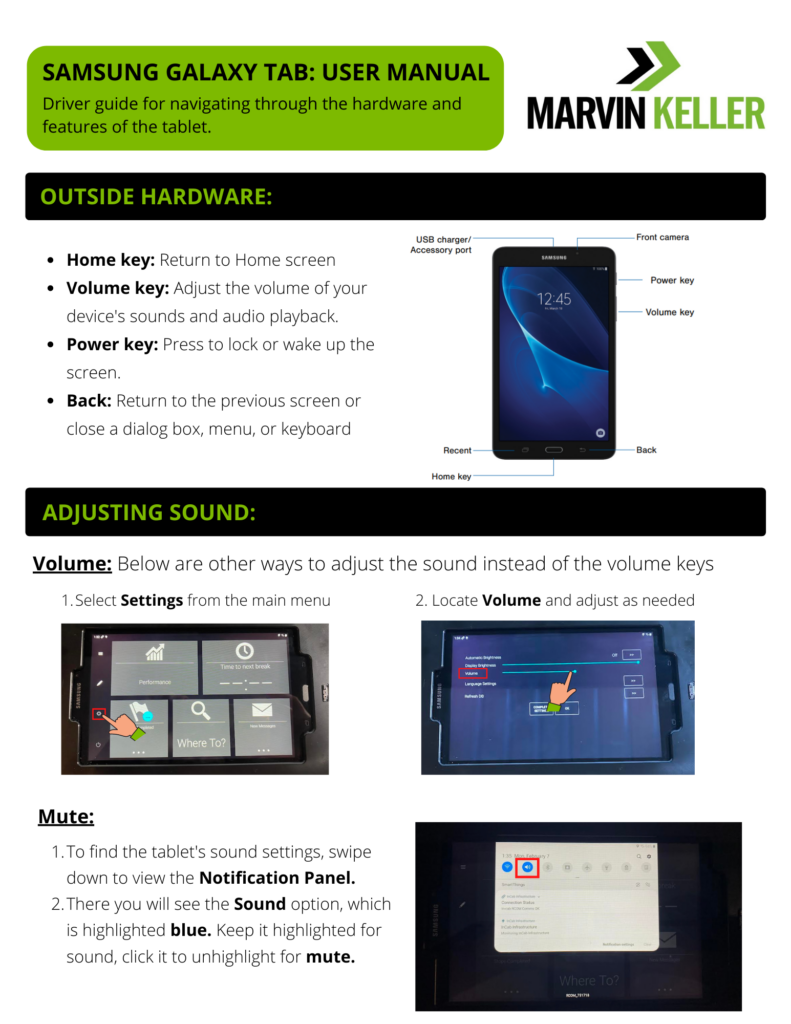
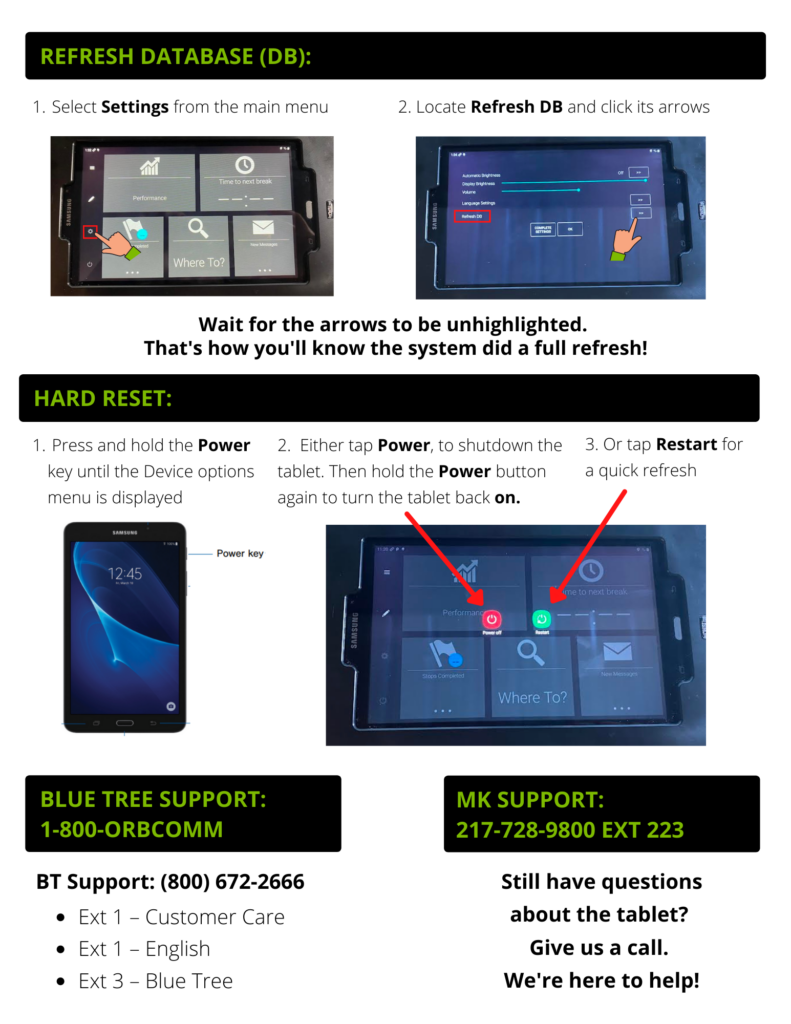
Buckle your seatbelts and get ready to roll…the tape! We have another educational video in store for you.
This week on Grady’s Garage you will learn how to complete a thorough pre-trip on a 2020 Mack Anthem. With each truck being unique, we want to share information that is specific to each model. That way we are covering any questions you may have about your truck.
This video is set to go live tomorrow morning on Youtube and Facebook. We cannot wait to share this knowledge with you!

Mobile Capture just pushed out version 4.0.3 that provides some great new features. Here is a highlight of the features that will benefit you.
After updating your app, you may be required to log back in. Here are some tips to help you log in.

For today’s post, we want to share some knowledge that is specific to our Owner Operator and Lease Purchasing Teams. We want to share with you the FleetAdvance app to assist you in making the best fuel purchases.
The calculations for fuel discounts can get complicated. The FleetAdvance app simplifies these calculations by providing you fuel prices with our discounts already configured. At first glance, it may not seem like a lot, but over time these savings really add up.
Here is a link to a YouTube video for more information on the app. https://www.youtube.com/watch?v=7eWgdrj1kio


Author: Melissa Shain
Marvin Keller continues to add new technology and time-saving methods to our day-to-day activities. To continue that initiative, we have recently added a new payment method for lumper services. Relay Payments will save not only drivers’ time while at receivers but limit contact as well.
Wasted dock time is reduced by up to 45 minutes on average by using Relay instead of other paper methods of payment. When a driver is dispatched, they can be given their relay code with the load information and not have to contact their driver manager for a lumper code during the unload process. They will have everything they need to complete the load right from dispatch. No more waiting on hold for after-hours or waiting to get a code from the office. Once the Relay code is processed electronically- no calling it in. A receipt is automatically e-mailed to customer service with the load number and correct amount. The driver does not have to do anything with the receipt, or report the actual amount of the lumper to the office; that is all taken care of automatically with Relay.
Relay codes are accepted at over 800 different receivers and growing- almost all of the receivers Marvin Keller delivers to. Relay prides itself on helping keep drivers moving and limiting duplicate work inside the office, allowing more efficiency and productivity. We are excited to continue gaining more drive time for drivers and this small change is proving to do just that. Please contact your DM or Melissa for more information or to answer any other questions you might have with this new process.