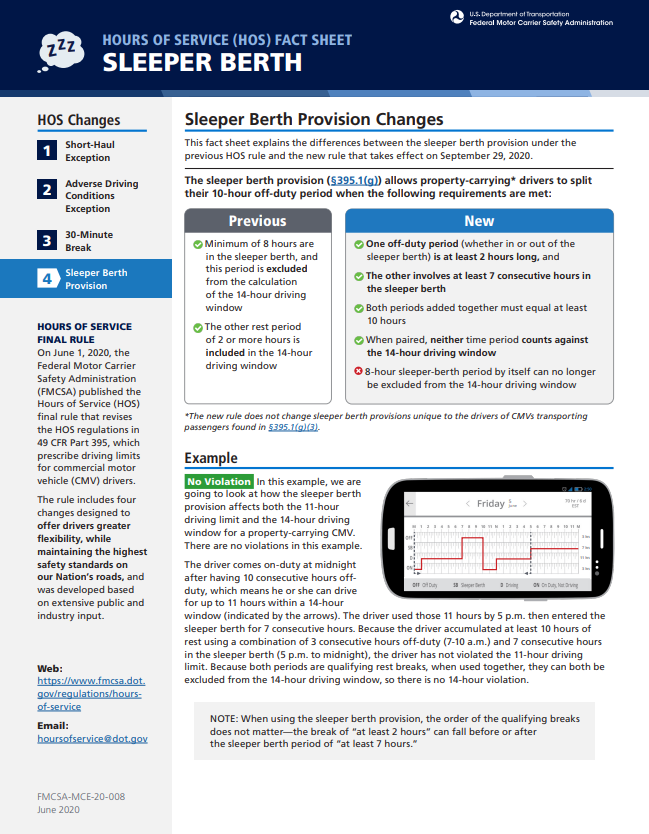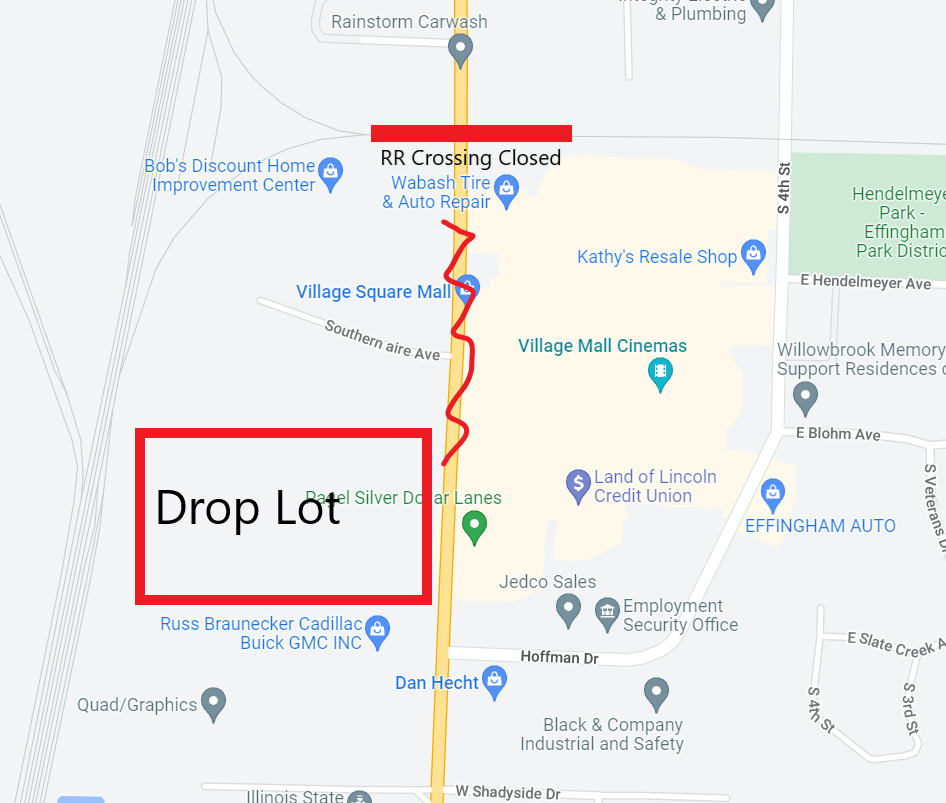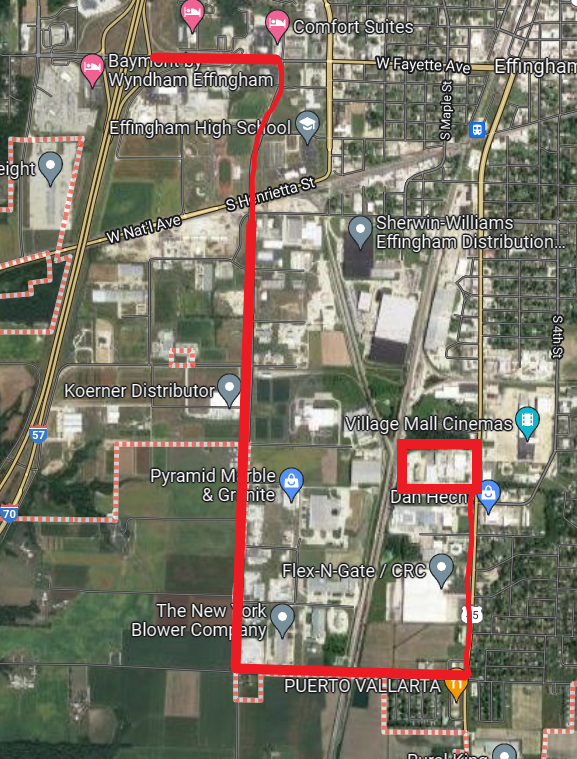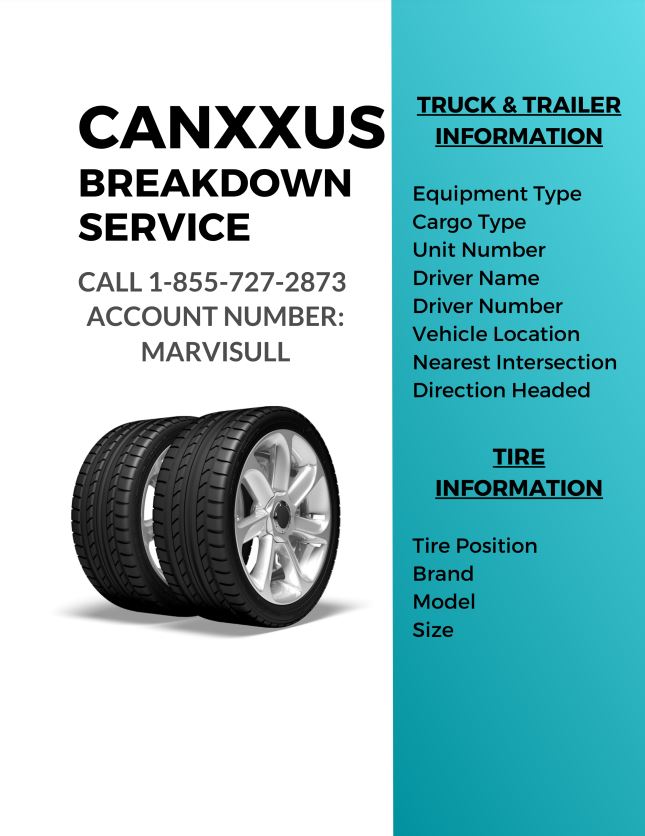“Our shop team is very reliable. When I have any maintenance issues, they give me good direction on how to resolve them, whether it’s something I can fix myself or where I should go to get fixed. Greg, the maintenance manager, goes above and beyond to check in and ensure I’m safe during these issues, even on his time off. The technicians, Grady and Warren, are also so helpful in the shop and always help me get things taken care of.” – Tina Barlow, Company Driver

Together the MK Shop has over 79 combined years of experience within this industry. Such a statement can’t be made by many repair shops. They provide the best service and exceed expectations every day.
“The shop has always responded quickly to my questions and helped with any maintenance needs I have. They have saved me time and money and always provide their best recommendations on where/what I need to get fixed to get me back on the road as soon as possible.” – Harold Cain, Owner Operator
Our maintenance team is truly valuable and they work hard to make sure our equipment is in tip-top shape so that everyone is safe while on the road. We’re proud to have such an amazing maintenance crew.