Reporting detention has never been easier! Now you’re able to send in a detention notice to your Driver Manager right from your phone on the Drive MK App.
Follow the steps below to report detention notices:
1. Once your in the Drive MK app, go to the “Stops” page and click “Send a Detention Notice”
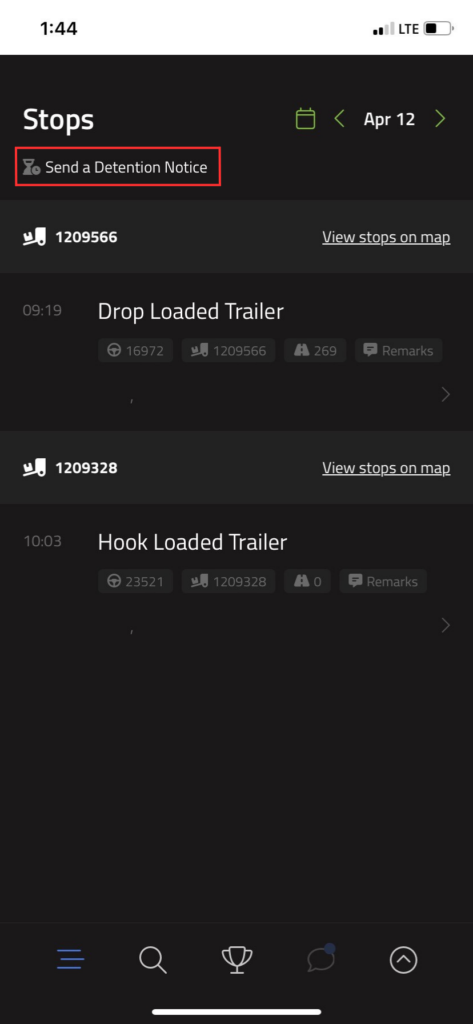
2. Once clicked, you will see the option to pick a stop and add any comments to explain your detention reasoning.
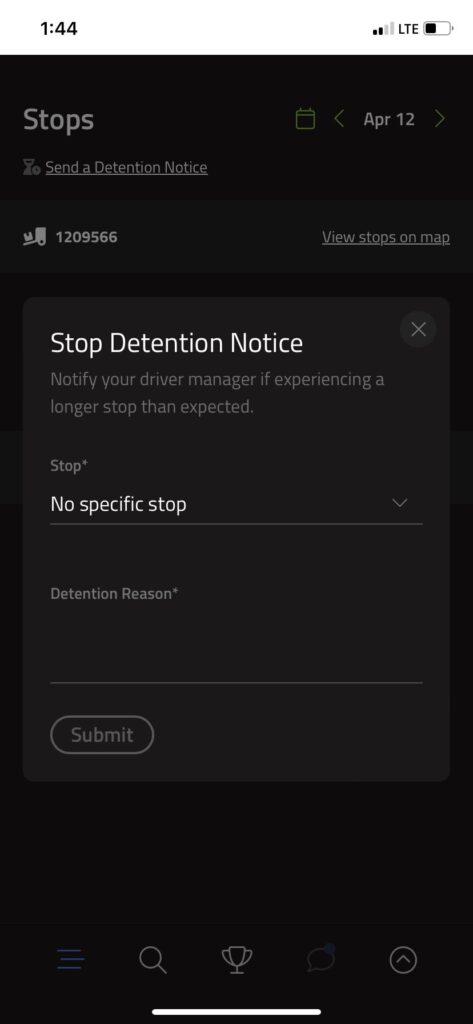
3. When you’re finished, click submit and it will notify your DM by sending an email and a chat in the Drive MK app.
In regards of this new app feature, we would like to reiterate the following policies for detainment:
- From the Drive MK App, inform your DM if you have been checked in at a shipper/receiver for an hour. This lets us know that you’re being delayed.
- If a broker is involved, you must also notify them of detention. They must be told beforehand, or there will be no compensation.
- Once you have done this, keep us posted on your progress. (In a door, unloading, empty, etc.)
- All Bill of Ladings must have in/out times on them, whether or not you were detained. This is our only way to get detention, and our only way to verify what we have in the system.
We want to help reduce your time in a dock, but we cannot improve this process without your help. The more information we have, the better the process will get! If you have any questions, please ask your DM.