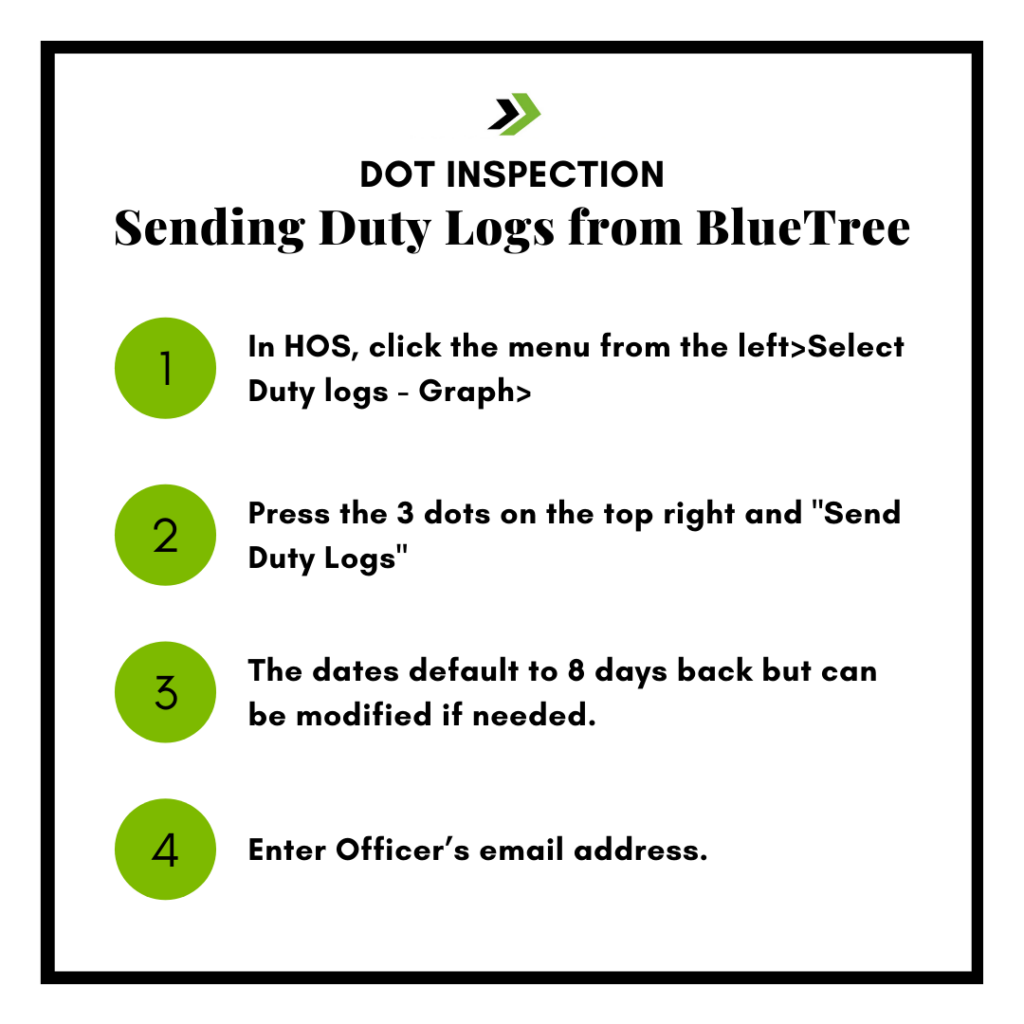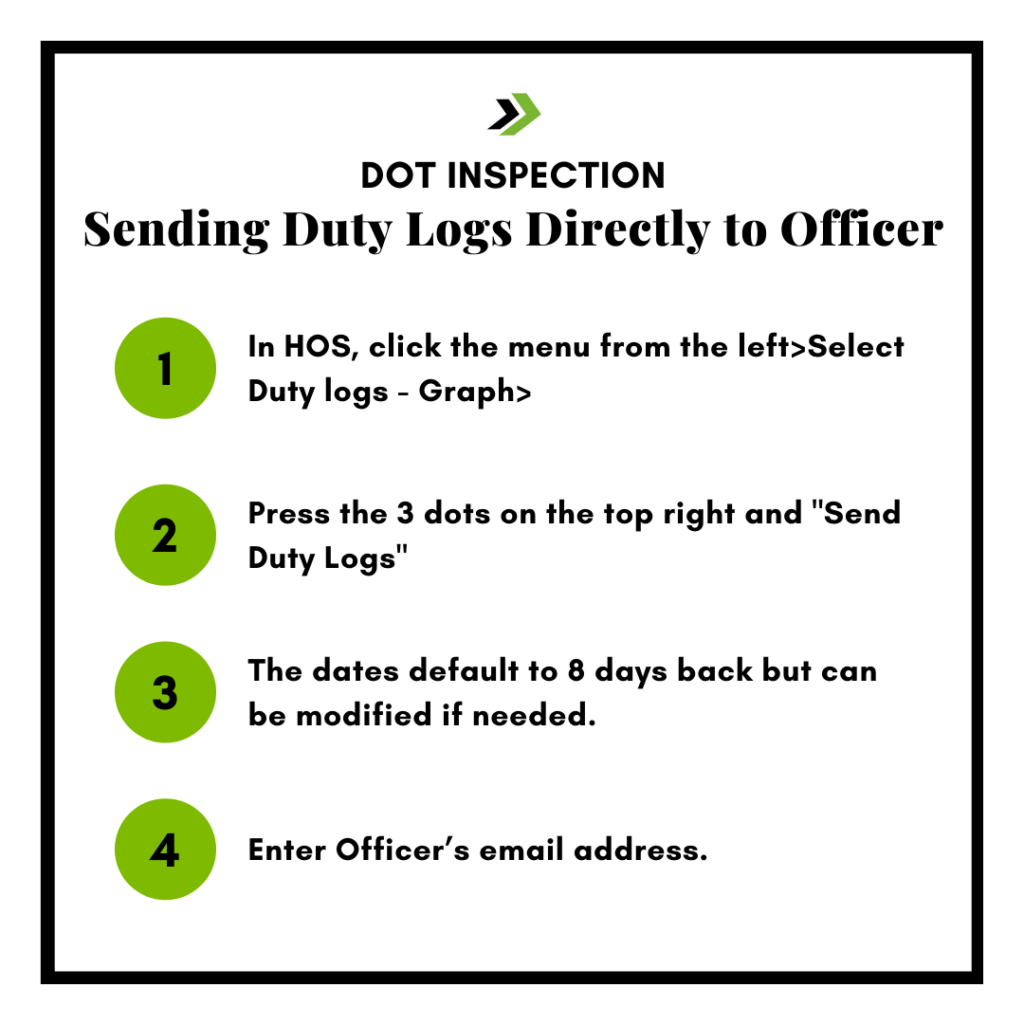Hello everyone! We’re pleased to announce Tommy Schibur, our newest addition to our Operations Team!
“Hello, my name is Tommy Schibur and I just started at Marvin Keller this week! I will mainly be assisting Nick and Claire with Driver managing and dispatching. I was very happy to meet a lot of new faces at the driver appreciation event, and look forward to meeting more of the drivers that I will be working with! Outside of work I’m a huge sports fan, and try to get to as many games as possible. I really enjoy golfing on the weekends, as well as spending time with family and friends”
Join us in welcoming Tommy to our MK Family!